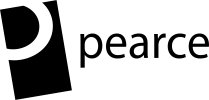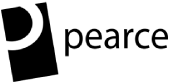Hosting virtual events can be a little bit dicey. There’s a lot that can go wrong with all the technology. So, that’s what we’re going to talk about today, how to ensure your reliability when you’re hosting live virtual events.
My name is Sam Pearce. I work with Canada’s biggest brands to connect their teammates from the comfort of their couches. And one of the big things on my mind before an event is making sure that nothing goes wrong with all the technical equipment. There’s a lot going on here in the studio, both the internet and the power, the two big things that you have to have a good handle on to make sure that nothing goes wrong during your live events.
When there are a few hundred people watching you, you want to make sure that everything is going to go according to plan. So one of the easiest ways to do that is to ensure you have a stable internet connection, and that’s simply by plugging in your computer to the ethernet connection, right into your router. Don’t rely on wifi, it’s spotty at best.
And of course, it will test well, but as soon as your live event, rolls along, that’s when it’s going to start to get a little bit spotty. So the number one thing you can do to ensure your internet reliability is plugging your computer directly into the internet modem, as well as plug the power in. Don’t rely on the laptop battery or anything like that. Make sure you have a stable internet connection as well as a power supply.
If that main internet feed goes out, you’re still okay. Especially if you have your phone hooked up as a backup intranet. What I do is simply using a USBC to USB cable. You can plug this right into your computer. This end goes into your phone and you can set up your phone as a hotspot so that you’re using the cellular network on your phone and it will connect to your computer.
I’ve tested it with my system and it works so well that the transition is seamless. I can be broadcasting over the ethernet connection and yank that cable out, and it will immediately transfer over to the cell phone network, even if I’m live streaming over YouTube or on a Zoom call, it will seamlessly transfer over. So that even if the main internet feed goes out still good to go with the cellular network. And of course, it’s not as fast as the ethernet but it’s good enough, especially in a pinch.
The other big concern is power. What if the electricity goes out? I broadcast here from Kitchener, Ontario, Canada, and the electricity grid is very stable, but especially this time of year, it’s January right now, we get lots of snow and that can make things go a little bit crazy at times. So to prevent anything from going wrong, especially when I’m on the air, there are a couple of things I do to ensure the reliability of my power.
One is having a UPS. No, not the delivery company, of course, but a UPS, it’s an uninterrupted power supply, a UPS is the initialism. And what it is, is essentially a great big battery that can power everything in the room. So it connects to the mains power coming in and all our equipment plugs into the UPS.
So the computer, the camera, the studio lighting, the microphone, absolutely everything is plugged into this uninterruptible power supply. So that if the main power goes out, once again, just like flipping over to the intranet, it will transition seamlessly onto this battery system and the battery is big enough that it can support all the studio equipment for about half an hour. Once again, it’s a seamless transition. Nobody even notices that anything has taken place, but the main power has gone out.
But if the power goes out for longer than that, longer than a half an hour, I still wanted to be prepared. So that’s why I picked up this, it’s a little bit heavy here but it’s a Honda generator. This is the Honda 2200i, and this thing is great. If we ever have any longer-term, longer than half an hour, power interruptions, will throw this generator out of the back door. It does have to be operated outdoors, but throw it outside, run an extension cord to it. And this has enough capacity to run absolutely everything in my house here, let alone the studio equipment.
And these Honda generators, the reason I went with the Honda is they are probably the most reliable, at least in my opinion and the quietest. I couldn’t believe the first time I fired this up, just how quiet it was. Especially on these models, they have an eco-throttle mode. So once the generator is up and going you simply flick that switch and that throttles down the generator to just as much power as you need. And that really quiets down the motor.
And if it needs to draw more power, it will simply raise that threshold and give you more power. But once you flip that switch over, it goes down to as little as you need. So just enough to keep everything running smoothly, which quiets the engine right down. Meaning that I can have this big old generator running and you can’t even hear it here in the studio.
So I hope those tips are useful. Connect your cell phone, tether to your computer so you have backup internet as well as grab a UPS or for a longer-term solution for us Canadian folks, or whether the power might be a bit dicey, grab a generator, so you know you are good to go. Especially if you’re hosting really important events, mission-critical situations, where you can’t take any chances.
Taking these steps will ensure that everything goes smoothly even if everything goes wrong, nobody will even notice. Well, my friends, I hope you found this helpful. If you did leave a comment or any questions down in the comment section below, take care. Bye-bye.